Share this post
New Year, New Updates
Here at ESL Library, our product team has had a busy start to the year. We’ve been working hard each and every day to improve the ESL Library platform and provide you with new tools that make teaching easier.
Here are three important updates that we just implemented (and that we think you’re going to love).
1. Archive Classes

You know how you can “archive” a student? Well, now you can archive an entire class! Archiving a class allows you to hide a class without losing all the data associated with that class. In other words, you’ll still be able to see previous results and feedback from that class, even after you’ve archived it.
Keep in mind that once you archive a class, you will no longer be able to assign new tasks or provide new feedback. You also won’t be able to add or remove students from the class.
For students, this means they won’t be able to redo previously completed tasks or view tasks. Please note that archiving a class does not automatically archive the students in your class.
Once a class has been archived, you then have the option to either:
- Completely delete the class; or
- Restore the class when you have a new group of students ready to learn
2. New Navigation Bar

Next, we redesigned our navigation bar to make it easier for you to find exactly what you’re looking for, fast.
Here’s a breakdown of what’s changing:
Materials
The Materials drop-down menu will not be changing.
Class Prep → Saved
The Class Prep drop-down menu is now called “Saved.” This drop-down menu includes all the content you’ve saved in one easy-to-find place. Folders, Flashcard Sets, and Likes are all organized in the Saved drop-down menu.
Classroom
We added a new drop-down menu called “Classroom.” This drop-down menu will reflect what was formerly in the My Classes section. Classes, Students, and Assignments are all effortlessly managed and accessible through the Classroom drop-down menu.
3. Redesigned Classroom Page
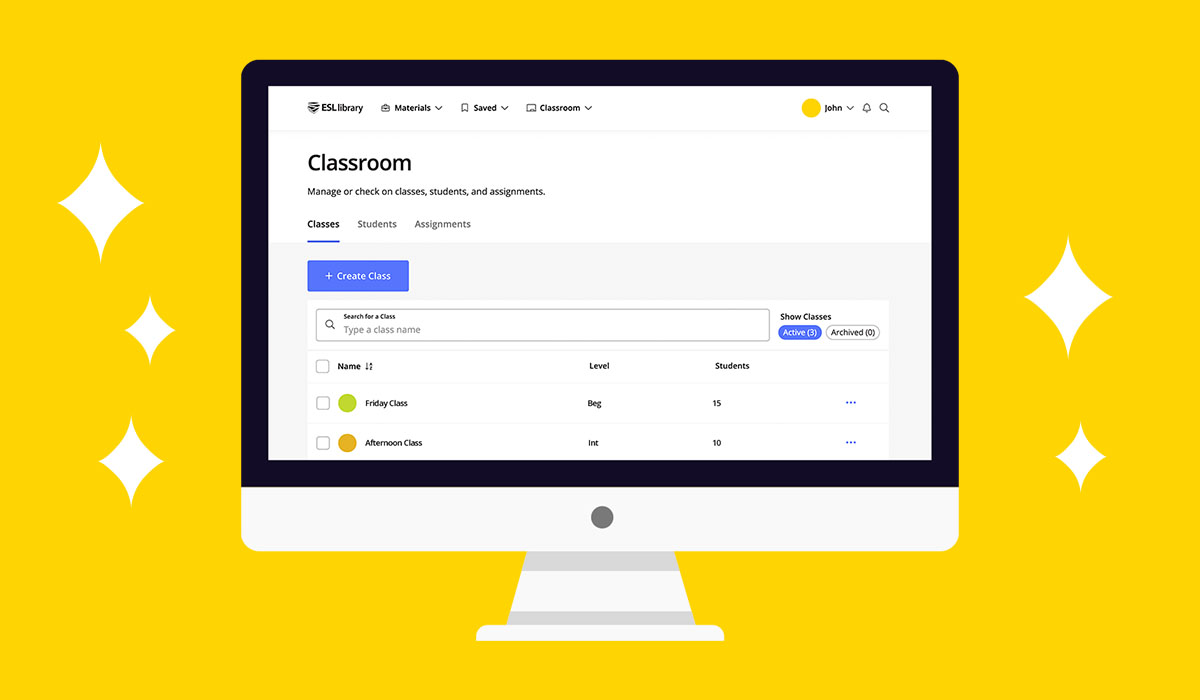
Lastly, the My Classes page is now called “Classroom.”
This page has received a much-needed makeover. Instead of circles, you’ll see a more visually appealing table-like structure instead.
You’ll also see three tabs for Classes, Students, and Assignments, allowing you to toggle between them with ease.
Being able to click into separate classes also means that you can now see the Class Code on every one of the individual class pages. The best part? You’ll also be able to easily archive your classes from here! Just click “More Options.”
We can’t wait for you to see all the exciting new updates we have planned for you this year. In the meantime, happy archiving and navigating!
Comments
There are no comments on this post. Start the conversation!

