Share this post
Watching movies or TV is one of the most popular hobbies in the world. It’s no surprise that students love to learn this way too.
Video is an excellent teaching tool and benefits English learners in many ways.
For starters, video is instantly engaging.
No matter your learners’ age or ability, using videos in class is a great way to keep their attention and make them more receptive to upcoming lesson activities.
Another big advantage of using videos in class is that they provide additional visual context your students wouldn't otherwise get through reading or listening.
Ready to start incorporating videos into your lessons? Here are four simple ways you can use videos to teach English more effectively in class.
1. Play the video silently
Playing the video silently is a fun way to introduce students to the topic, activate schemata, and get them thinking critically about the content.
As they watch, ask them to consider a question.
For example:
- What happens?
- Who is in the video?
- Where is it?
- What are the people saying?
- What are they wearing?
2. Read aloud
Ellii dialogue videos are a great way to support learners with all four skills. The visuals support their understanding, while the audio and closed captions provide listening and reading practice. Students can listen and repeat after a paused video or read the text aloud as they watch.
Video not playing? Your school might be blocking Vimeo, our video hosting platform. Please ask your administrator to whitelist vimeo.com.
Once students have gained confidence, they can role-play the dialogues in pairs or small groups.
Additional practice and support can be found in the lesson PDF and interactive digital tasks.
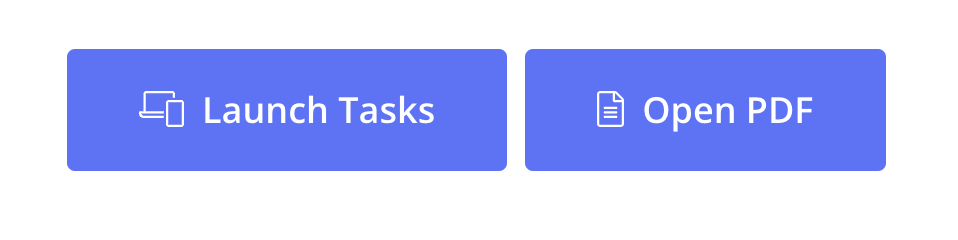
3. Pause the video
Pausing the video is a technique that can be used in a number of ways:
Before watching
Watch the video silently and pause it at key scenes or show the same sections as screenshots. Ask students to describe what they see.
This is a good way to pre-teach vocabulary or generate discussion on predicted content.
Going Shopping
In this video, students learn how to ask to try on clothing in a store. They also learn to describe how something fits and how to ask for a different size.
During watching
Pause the video at selected points and ask questions. This ensures that students have understood the video so far. It also offers additional speaking practice.
You could also ask students what they think might happen next before they resume watching.
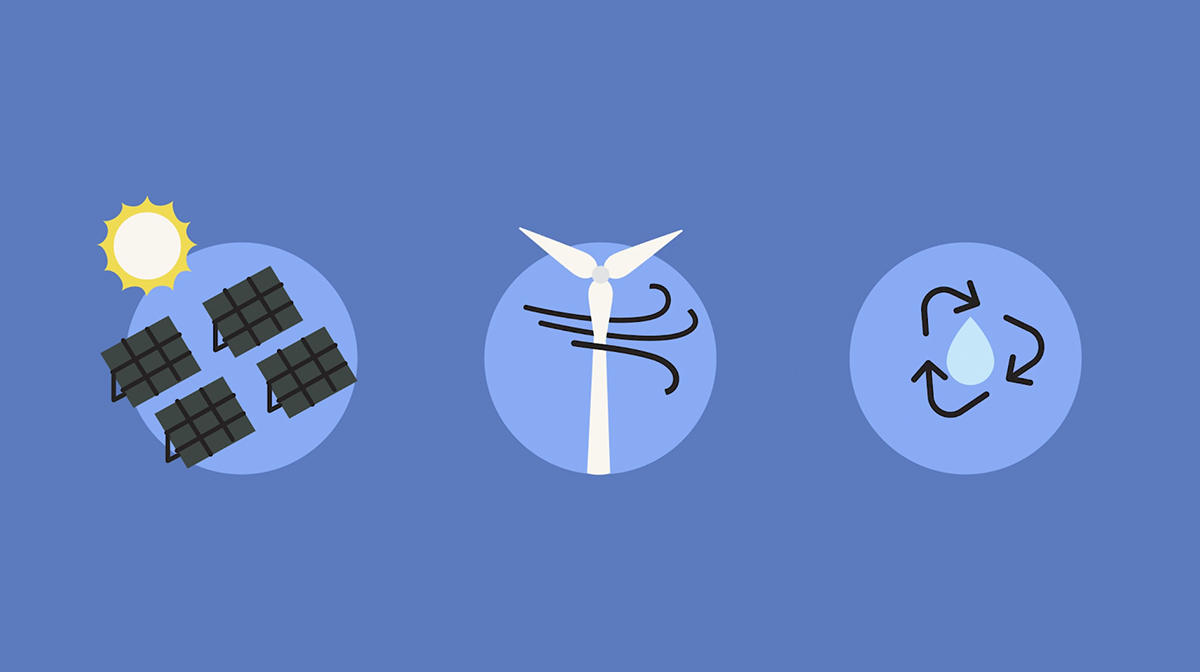
After watching
Pause the video at key scenes and ask students to summarize what the voiceover said. They could do this orally or by taking notes.
This gives students an opportunity to share their understanding.
Climate Change
Students watch a video about how global warming is affecting the world.
4. Rewrite the video
Rewriting the video can generate a lot of laughter! Students watch the video with the sound off and create their own voiceovers or dialogues.
You could give each student, pair, or group a different video to watch and ask them to present the new version of the video live. This is an engaging way for students to practice their English writing and speaking skills.
You can now find all our videos (130+) in our new Media Gallery.
Related materials
Ellii's YouTube Channels
You may want to tell your students about Ellii's YouTube channel for students (youtube.com/@ellii) and encourage them to subscribe if they want self-study videos on grammar, pronunciation, vocabulary, reading, dialogues, etc. (that you could also share in class).
Ellii also has a YouTube channel just for teachers (youtube.com/@elliiteachers) with demo videos of ellii.com's features.
Share your thoughts!
Have you tried any of these ideas? How do you use videos in class? We’d love to hear from you!
Comments
There are no comments on this post. Start the conversation!



