As well as an English language teacher and author, I am also a graphic facilitator.
In this post, I’d like to share with you the basics of graphic facilitation and why it’s such a fabulous teaching technique.
- What is graphic facilitation?
- The benefits of graphic facilitation in the language classroom
- How to get started in graphic facilitation
- Use graphic facilitation tools to create fun activities
What is graphic facilitation?
Graphic facilitation or visual facilitation is the use of simple, hand-drawn visuals to support groups and individuals toward a shared goal. The drawings are based around international iconography and are considered a form of visual communication rather than art.
The process is guided by a graphic facilitator who will create visual templates and tools to inspire and focus thinking. They may also add information and support the participants by drawing simple graphics throughout the session.
Visual templates
The visual template is the mother of all graphic facilitation tools. It’s most similar to a graphic organizer in that it provides a visual with space to add thoughts and ideas. Visual templates are often based on metaphors. For example, a road map can convey a journey or movement toward a goal.
In a business context, graphic facilitation is widely used in meetings, idea-generation sessions, and strategic planning. It has its roots in design industries, such as engineering and architecture.
The benefits of graphic facilitation in the language classroom
Graphic facilitation is a visual methodology which benefits English language learners in many ways. I’ve been using it for a number of years now and can confidently say it’s my teaching superpower.

Emily Bryson's ELT benefits of graphic facilitation sketchnote.
Here are a few ways that graphic facilitation benefits language learners and teachers:
Develops many different skills
Images and diagrams have been used for centuries when it comes to communication and language learning. A simple visual can convey meaning, start a discussion, and spark ideas. The ability to draw these visuals quickly can add a hint of magic to the classroom. It also helps learners (and teachers) get creative, develop critical thinking skills, and relax.
Supports students' memory and vocabulary recall
Moreover, pictures support memory. Learners are more likely to remember new vocabulary and concepts if they have a visual marker, and even more so if they draw it too.
A study by Wammes and Meade found that drawing a list of vocabulary was more effective as a mnemonic strategy than simply writing it.
Better for neurodiverse learners
Using visual facilitation strategies is beneficial to neurodiverse learners.
Learners with ADHD may appreciate the opportunity to interact with content in a multisensory way and to take visual notes during class. Likewise, learners with dyslexia may benefit from the reduction in processing load that a visual template or sketchnote provides.
Emily Bryson's sketchnote from CEO Ben Buckwold's Welcome Session at #ElliiCon2022: Simplicity in ELT.
Saves teachers prep time
From a teacher’s perspective, learning a selection of graphic facilitation activities can reduce preparation time and save the day if technology fails. Creating your own visuals removes the need to trawl the internet for copyright-free images and allows each template to be tailored exactly to learners’ needs.
If you’re feeling a slump in your teaching spark, graphic facilitation can put the spring back in your step. It certainly did for mine!
How to get started with graphic facilitation
Graphic facilitation is versatile. There are many ways you can use it in class or online.
Whiteboards
The mighty whiteboard wins the teaching resource prize again! Use it to draw a visual template (e.g., a road map) and ask students to add their ideas with whiteboard markers or sticky notes. You could ask students to copy the visual into their notebooks and add their ideas there too.
Flipcharts
You can use a flipchart in a similar way to a whiteboard. The bonus is that you can keep and reuse any visuals that you create. You can also hang them up around the room or pass them around different groups or tables.
Visualizers
A visualizer is a document camera which can be used both face-to-face and online. You can connect it to your computer and use it to project your notebook or a piece of paper onto the wall or via video conferencing software.
Scanning apps
Scanning apps are great if you want to prepare your visuals before class. You can draw your visual template or icons and then scan them using your phone.
Use interactive whiteboard software such as Jamboard, Miro, or Mural to display the images during an online session. Students can add their own text, icons, or virtual sticky notes.
Drawing tablet
If you have a tablet or laptop with drawing software (e.g., Adobe Fresco or Apple Procreate), you can have a lot of fun. Connect it to your computer to share the visuals. You can draw live and use it as a whiteboard in an online class.
Use these graphic facilitation tools to create fun activities
These graphic facilitation tools are a great way to create engaging activities that will help learners improve their vocabulary, grammar, and critical thinking skills.
Visual templates
The visual template is one of the most popular graphic facilitation tools out there. It’s most similar to a graphic organizer, in that it provides a visual with space to add thoughts and ideas.
Visual templates can offer structure, framework, and support in leading language learners toward a specific goal. They're also often based on metaphors (e.g., a road map can convey a journey or movement toward a goal).
Here are two activity examples to try:
1. Inner Troll Vs. Inner Angel

Emily Bryson's Inner Troll Vs. Inner Angel graphic facilitation activity.
2. Road Map Reflection

Emily Bryson's visual template for her Road Map Reflection activity.
Visual prompts and support
Graphic facilitation is based around drawing simple icons. Ellii has loads of digital versions of these all over their website.
Here are two examples of ways you can add a graphic facilitation spin to Ellii content:
1. 3 Tips for Using Flashcards with Zero Prep Work

Emily Bryson shows how simple drawings and icons can help build student vocabulary.
2. How to Use Pictures as Grammar Prompts
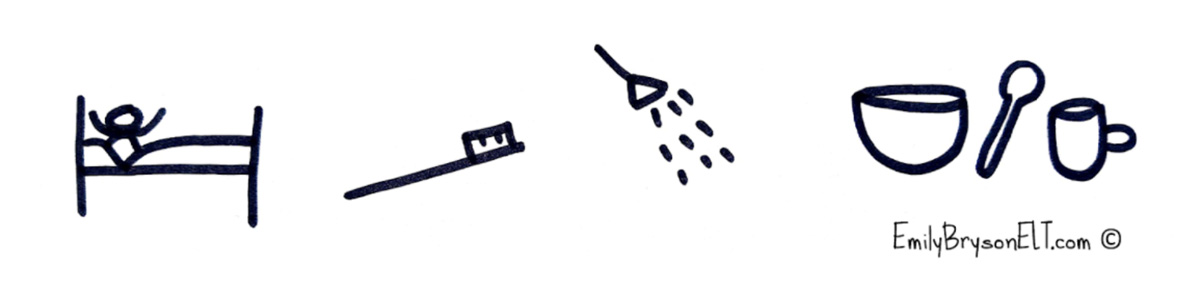
How Emily Bryson uses simple drawings as grammar prompts.
If you’d like to know more about Graphic Facilitation for ELT professionals, make sure to check out my Elliicon2022 conference session recording.
You can also find more ideas, online courses, and a free e-book on my website.
Share your thoughts!
Have you ever experienced or used graphic facilitation before? What are some graphic facilitation tools or visual communication techniques you'd like to learn more about? We’d love to hear your thoughts.


