You can now practice your speaking using ESL Library tasks! Your teacher will assign you a speaking task for homework. You will see this task on your student dashboard. A speaking task may be one question or a few questions. You always have 2 minutes to answer each question.
Here are 5 Speaking Tips
1. Read and Reread the Instructions
Read the intructions carefully. Did you already start the task? You can review the instructions by clicking on the i in the top right corner.
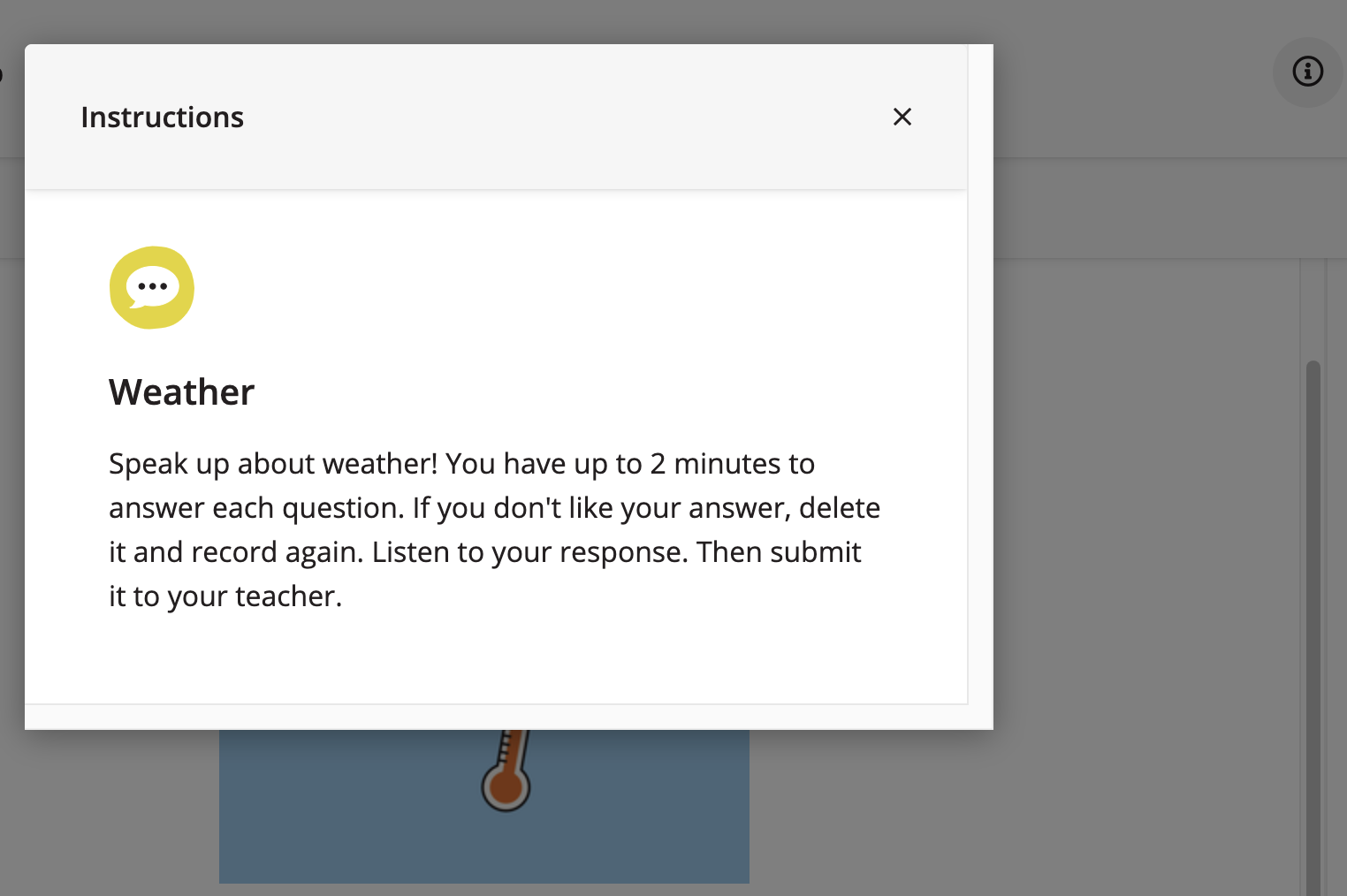
2. Study the Prompt
Every speaking task is different. The prompt might be a question, a picture, or a listening task. Study the prompt before you speak.
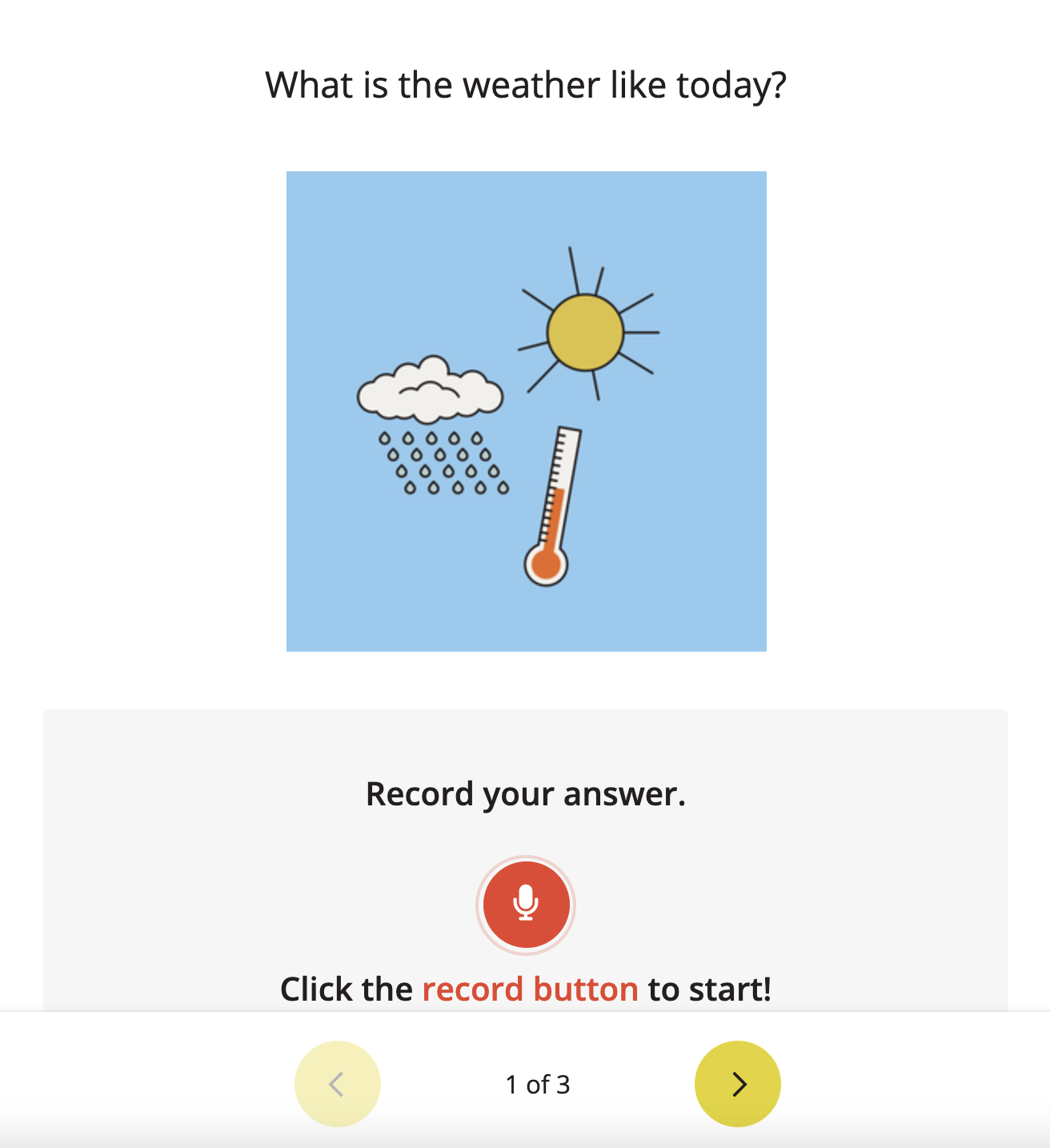
Note: There may also be a reference that you need to look at. Click the View Reference button if you see one. Some text or a video will appear. This will help you answer the question.
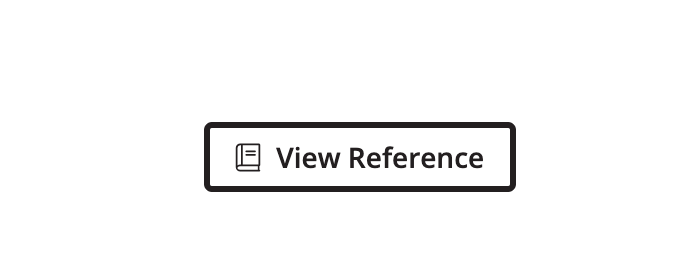
3. Make a Plan
Take a bit of time to plan what you want to say. There is no time limit. Take some notes. Your teacher will be able to see how long you spent on the task (not just the recording time).
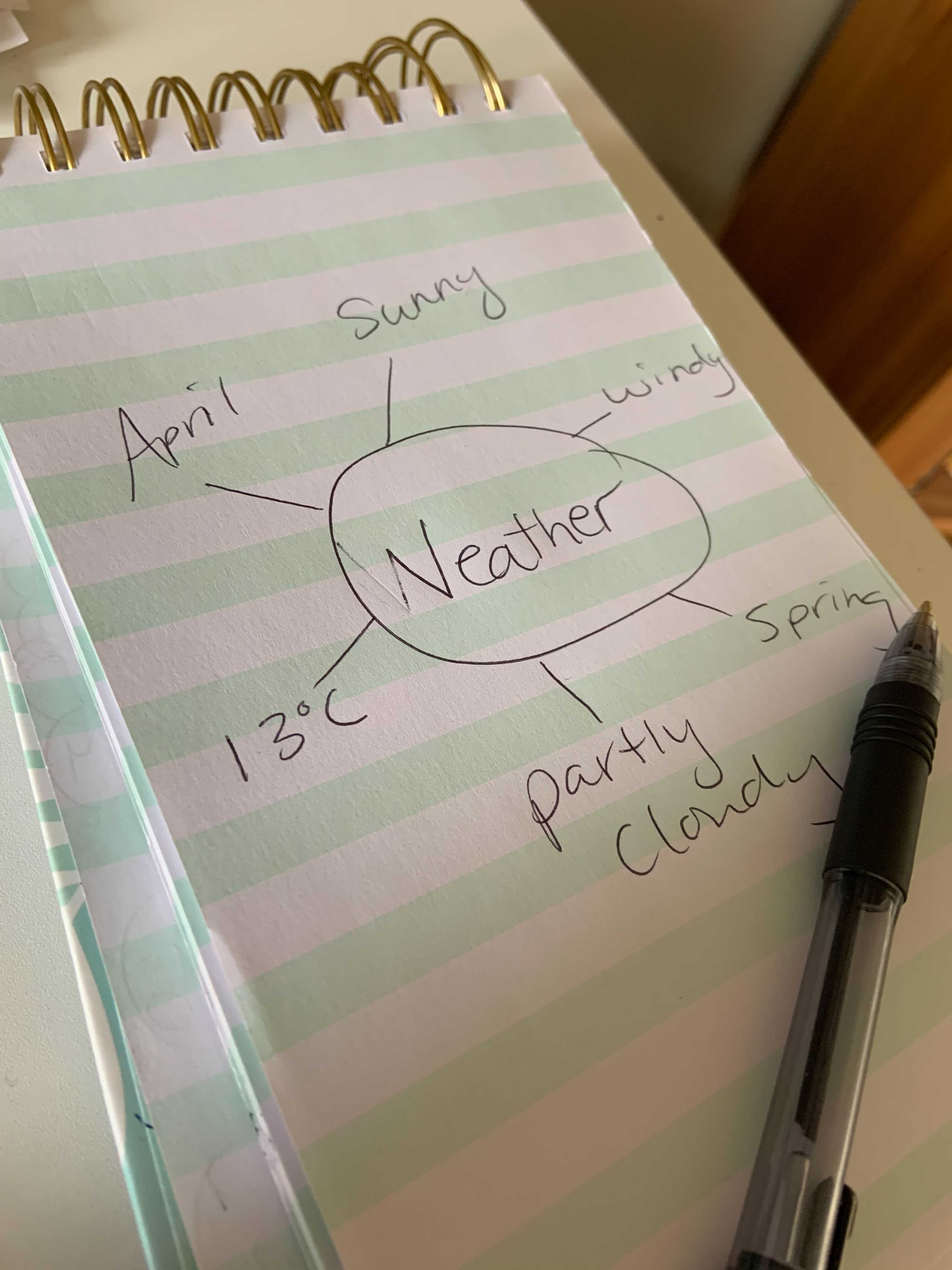
4. Practice
Practice before you submit your final recording. Record your answer and listen to it. Did you speak loudly and clearly? Did you say everything you wanted to say? If you want to try again, delete the audio and re-record it.
Check that there is no background noise in your room. Make sure you are close to your microphone. Do not cover your microphone with your hand.
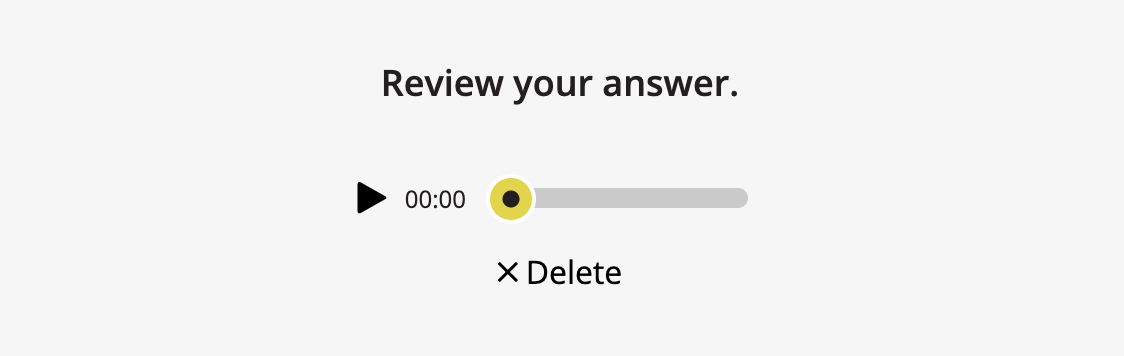
If you are happy with your recordings, submit your responses to your teacher!
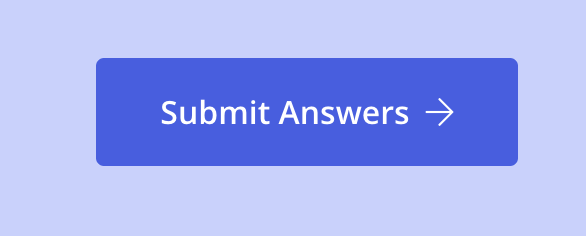
5. Review the Feedback
Your teacher can leave you feedback about your speaking activity. After your teacher leaves you feedback, you will see a speech bubble on your dashboard beside the speaking task. Review your teacher's feedback or rating. You can try again if you want to improve!
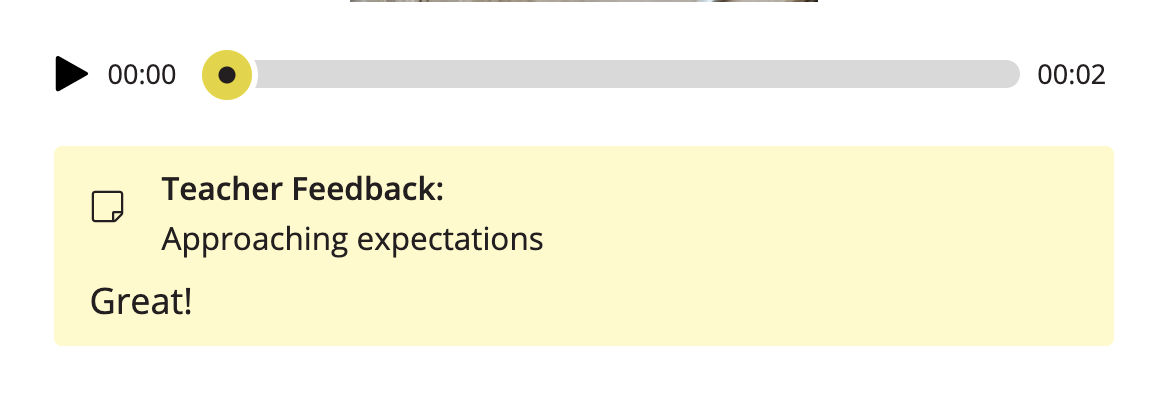
Vocabulary
- instructions (noun): information about what to do
- prompt (noun): the text, audio, or picture you are going to speak about
- reference (noun): an extra prompt to help you answer the question
- plan (verb): to think about what you want to say
- delete (verb): to erase your response
- re-record (verb): to record your response again
- submit (verb): to send the file to your teacher
- feedback (noun): your teacher's notes and rating
- speech bubble (noun): a comic icon that you write spoken words in (see image at the top of this blog post)
- dashboard (noun): the place you go to find digital assignments from your teacher
Waiting for speaking assignments? Ask your teacher to assign you some tasks from our Speak Up resources (Beg–Low Int, Low Int–In, High Int–Adv). Your teacher can also assign a task called Pronounce Your Name from the digital version of this Discussion Starters lesson.
Video Demo for Teachers
Teachers: Please take our short Speaking Task Survey to help us improve this task type. Thank you!


